GATE 2026 admit card will be issued tentatively in the first week of January 2026, before the few weeks or days of actual examination. Candidates who applied for the exam can access the card from our website collegehai.com. The last date to apply for the exam is 25 September, 2025 but candidates can apply till 6 October, 2025 with a late fee. The exam will held in February 2026 from 7 to 15 in two different shifts. The Graduate Aptitude Test in Engineering (GATE) is a national-level exam in India primarily for admissions to postgraduate programs in Engineering, Technology, and Architecture, as well as Doctoral programs in relevant fields. It's also used by some Public Sector Undertakings (PSUs) for recruitment.
GATE 2026 Important Dates
How to Download GATE 2026 Admit Card
Once the registration or application process for the GATE 2026 is done, IIT Guwahati will release the GATE 2026 Admit Card on the official website. Candidates who applied for the exam need to check our website, collegehai.com, for the availability of the admit card. To download the admit card from collegehai.com, you need to follow the instructions below:
Step 1: Click on the given link - Download the GATE 2026 Admit Card.
Step 2: A window will open on the screen, which will show a ‘Download’ button at the top.
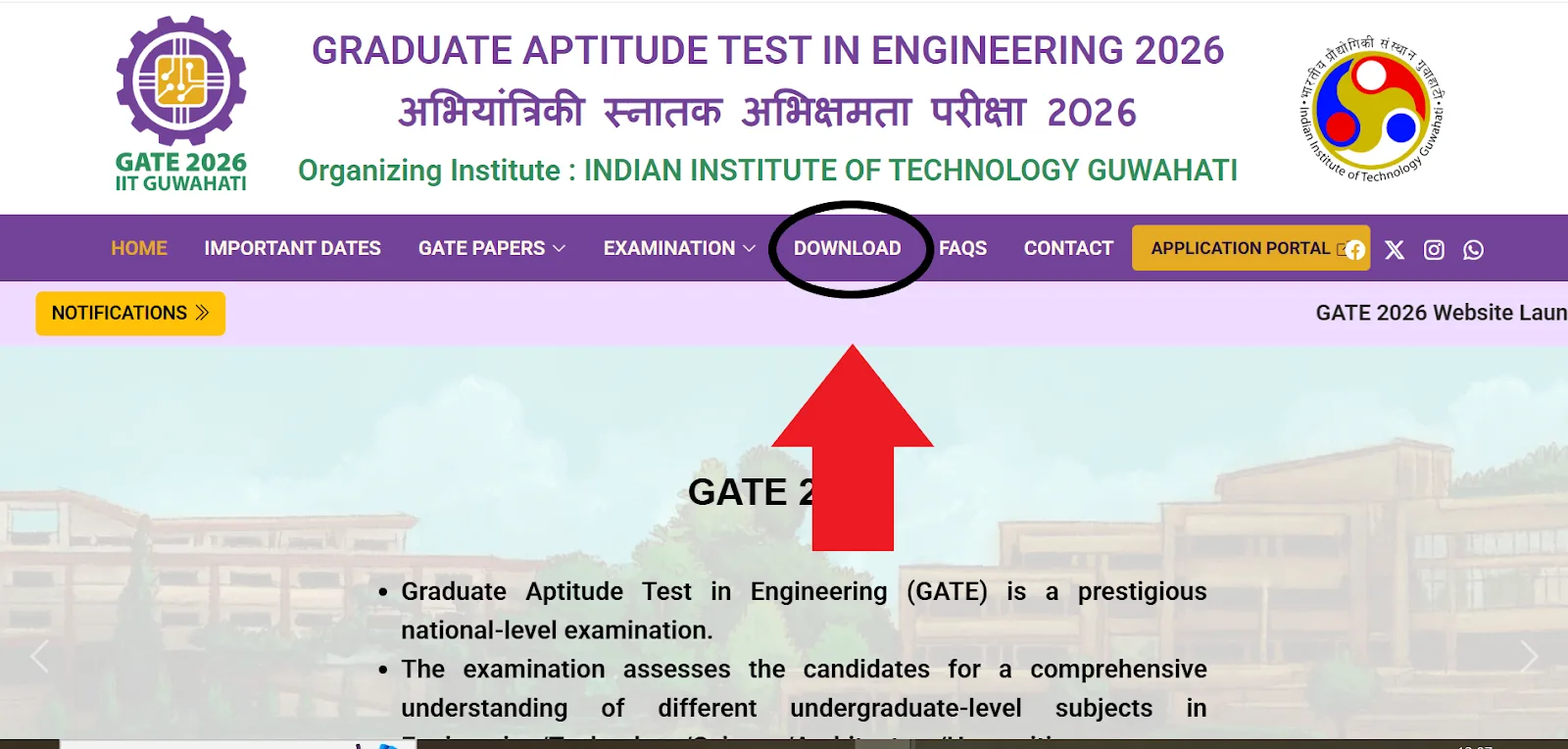
Step 3: Click on that button, and a new page will open where you can find the link to your admit card. Fill in your enrollment details and password you have created at the time of application.
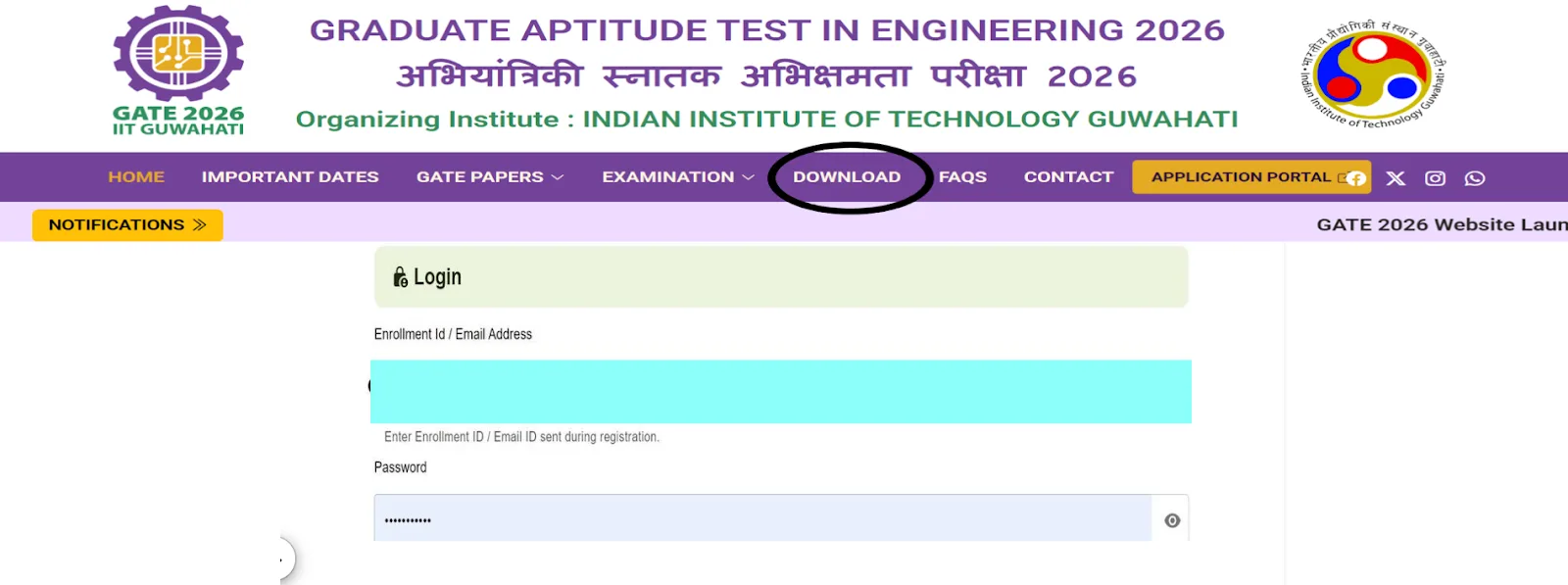
Step 4: Now your admit card will display on the screen, here is a dummy image of an admit card.
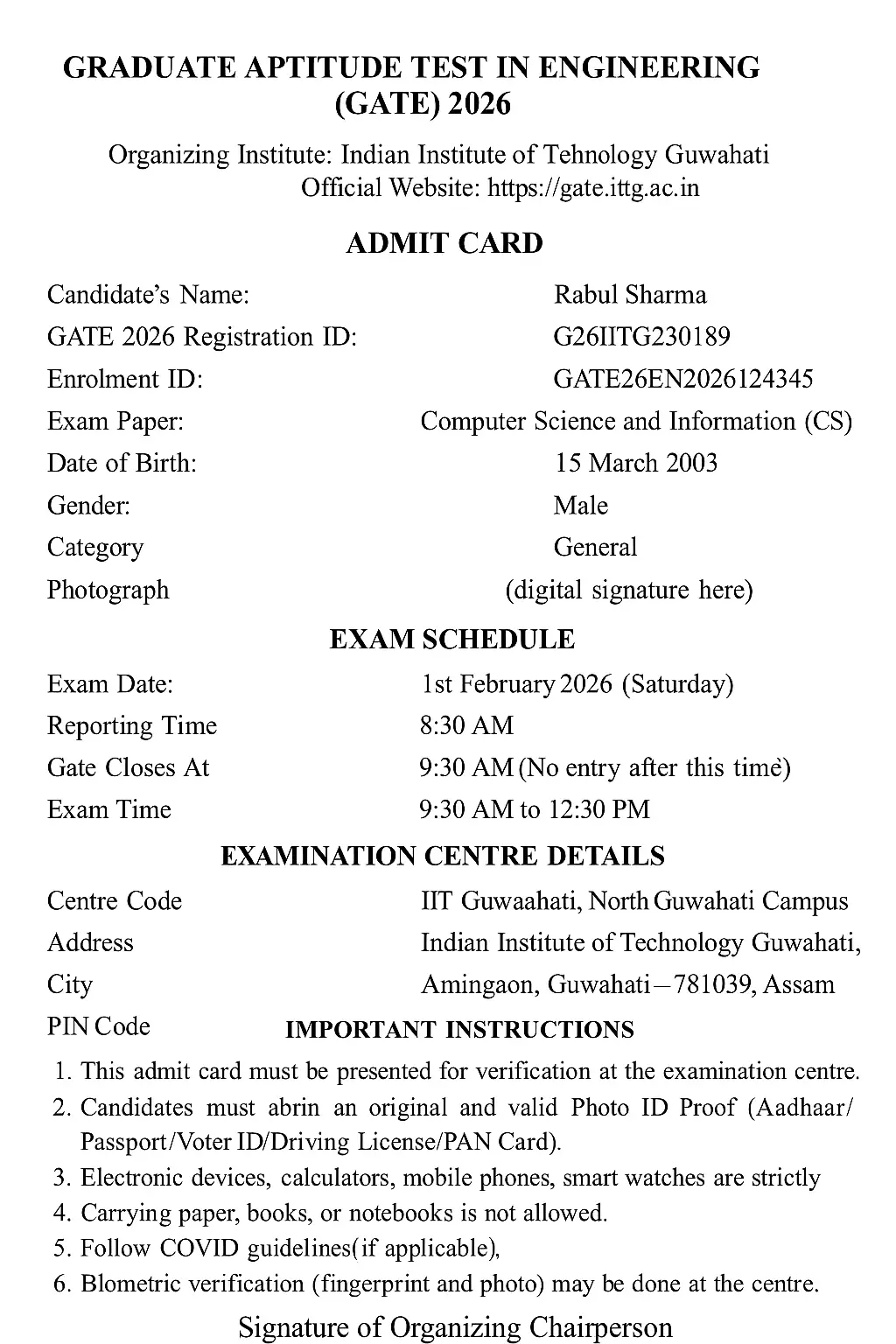
Step 5: Press the ‘Download Button’ in the bottom of the screen and save it for future use.

