The Jharkhand Public Service Commission Jharkhand Eligibility Test online registration window for the upcoming exam will be closing today, October 30, 2025. The last day to pay the fees of registration fees will be October 31, 2025. Meanwhile, the deadline for the registration window of the JPSC JET was October 6, 2025. The Application Correction Window will be open from November 1 to November 3, 2025.
The examination fees vary as per different categories, which are INR 575 for the General Category, INR 300 for the EWS Category and INR 150 for the SC, SC and PwD category candidates. The aspirants can apply for the JPSC JET online through the official website.
Step-by-Step Guide to Register for the JPSC JET 2024
Refer to the steps given below for carefully registering yourself for the JPSC JET 2024.
Step 1: Press "New Registration."
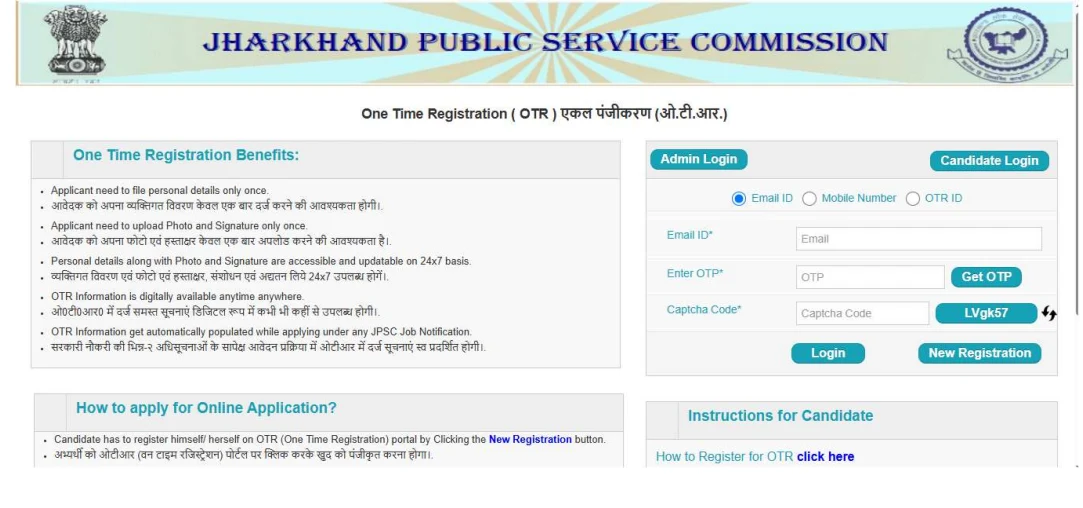
Step 2: On the Registration Profile page, input personal details.
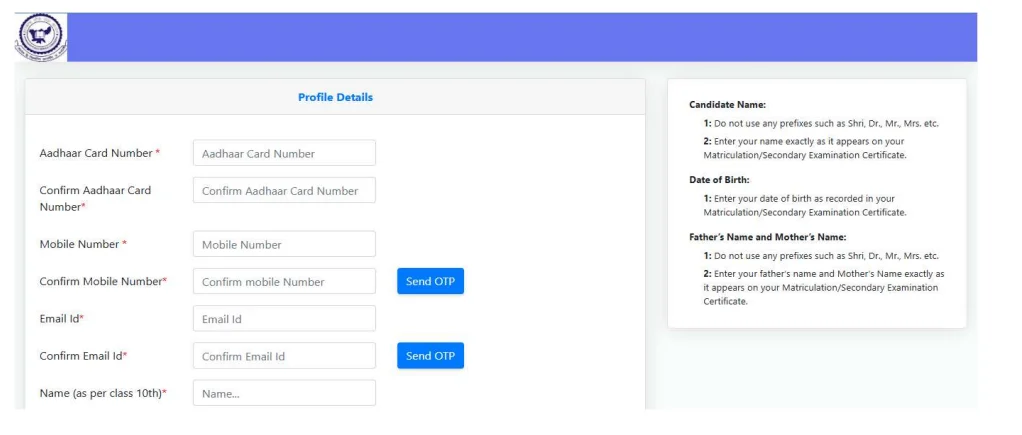
Step 3: Mobile number and email should be verified through OTP after completing all the fields. Click "Save & Next." Details can be agreed upon or updated on the confirmation page.
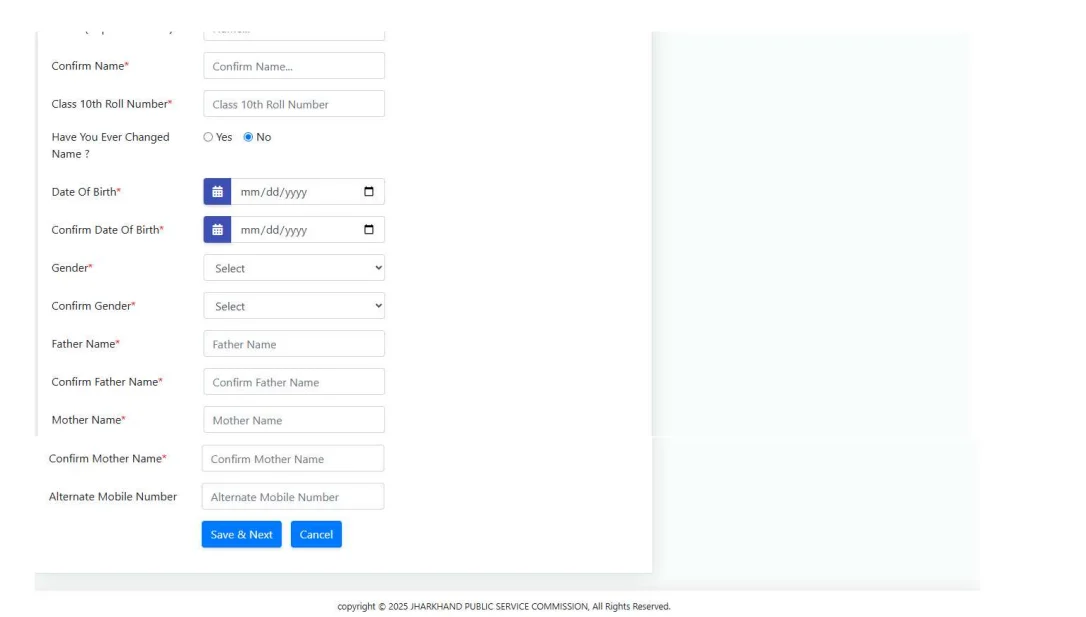
Step 4: The Number and Password are sent to you via SMS/email. By clicking OK, you will be redirected to the login page.
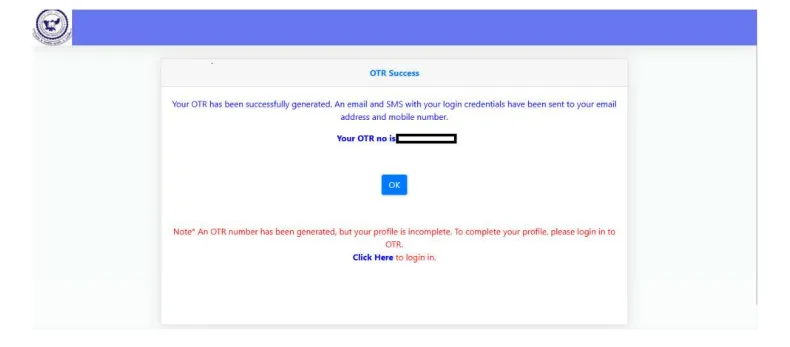
Step 5: Use your OTR Number and Password to log in, then click "Login."
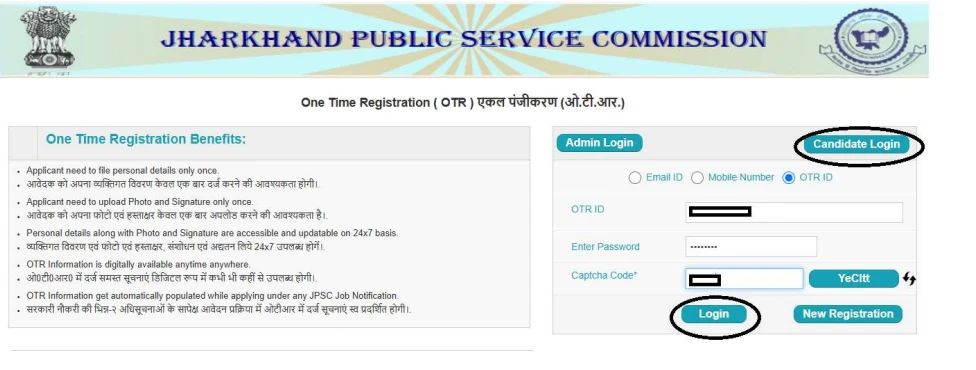
Step 6: By making a new strong password and confirming it, you will have to change your password, then click "Submit."
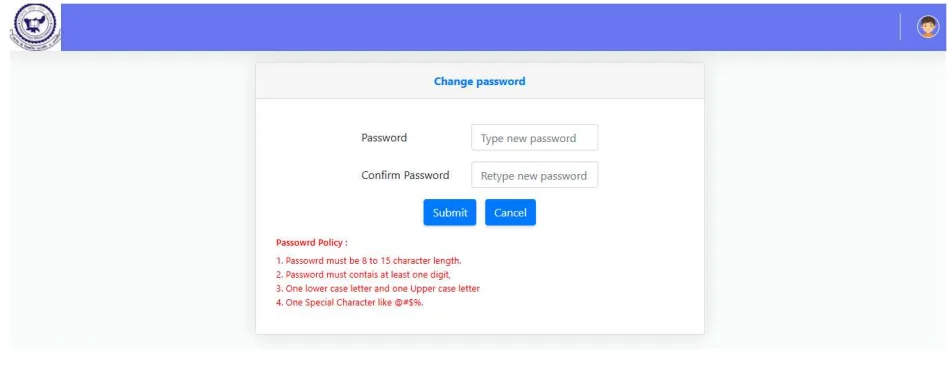
Step 7: Once you have successfully changed your password, you can log in again.
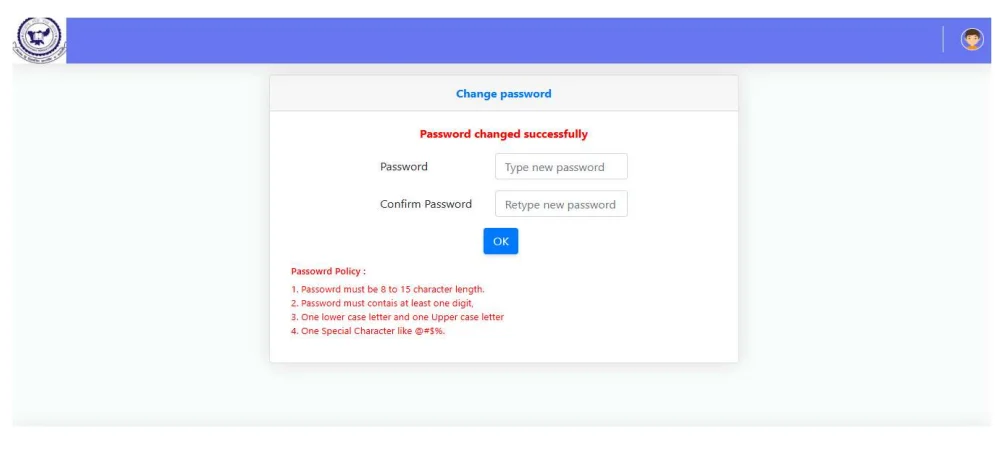
Step 8: The Candidate Dashboard will be displayed after logging in which shows the profile status. After this, you will be able to access the Candidate Dashboard Preview page.
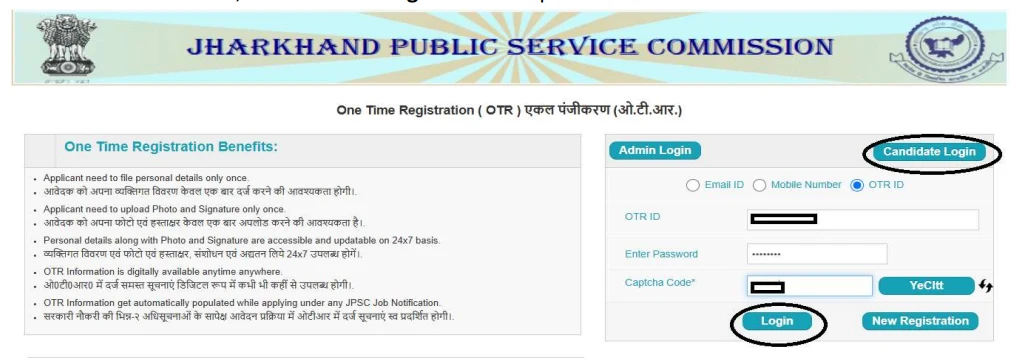
Step 9: In the MENU, click "Edit" to change your profile.
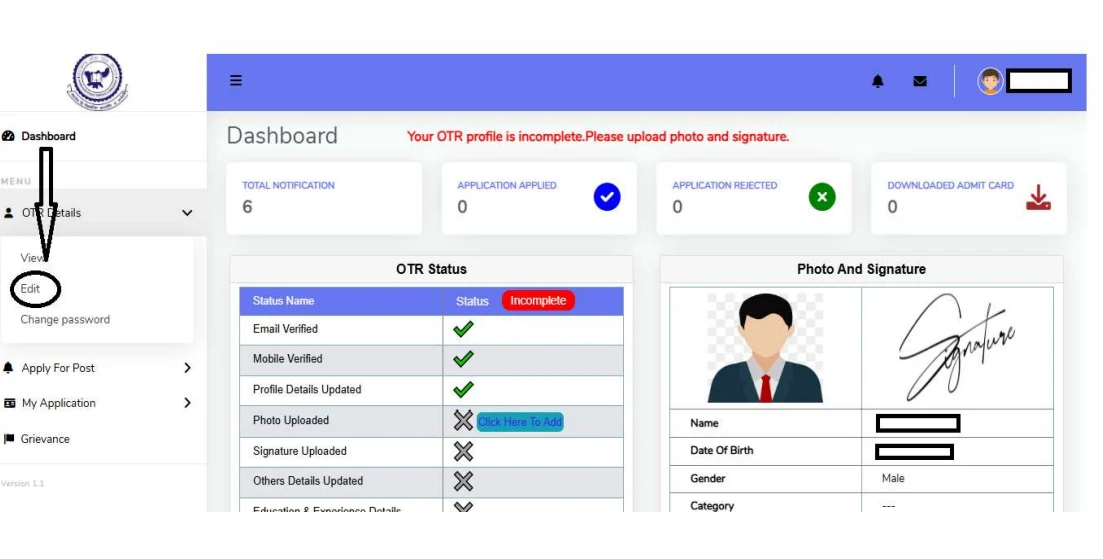
Step 10: Verify or update your profile and then hit the "Save & Next" button.
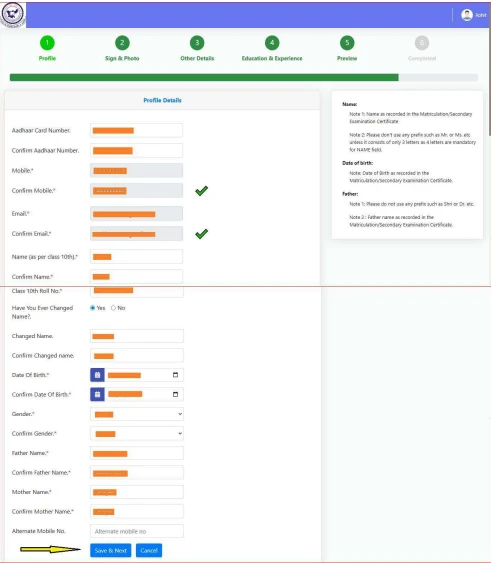
Step 11: Upload your Photo and signature, and then click on "Save & Next".
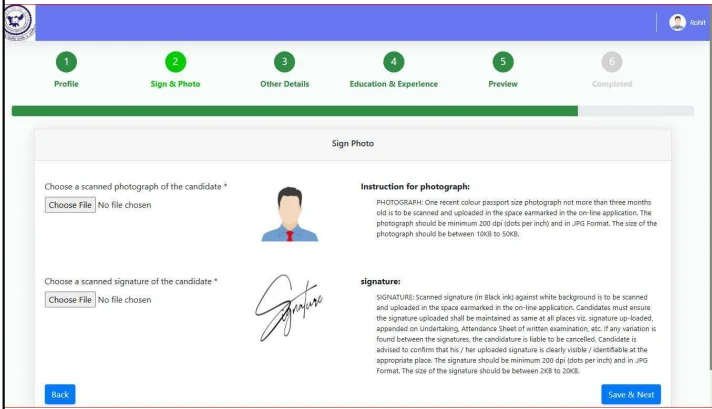
Step 12: Complete the Other Details (Category, Citizenship, Domicile, Address) and then move on by clicking "Save & Next."
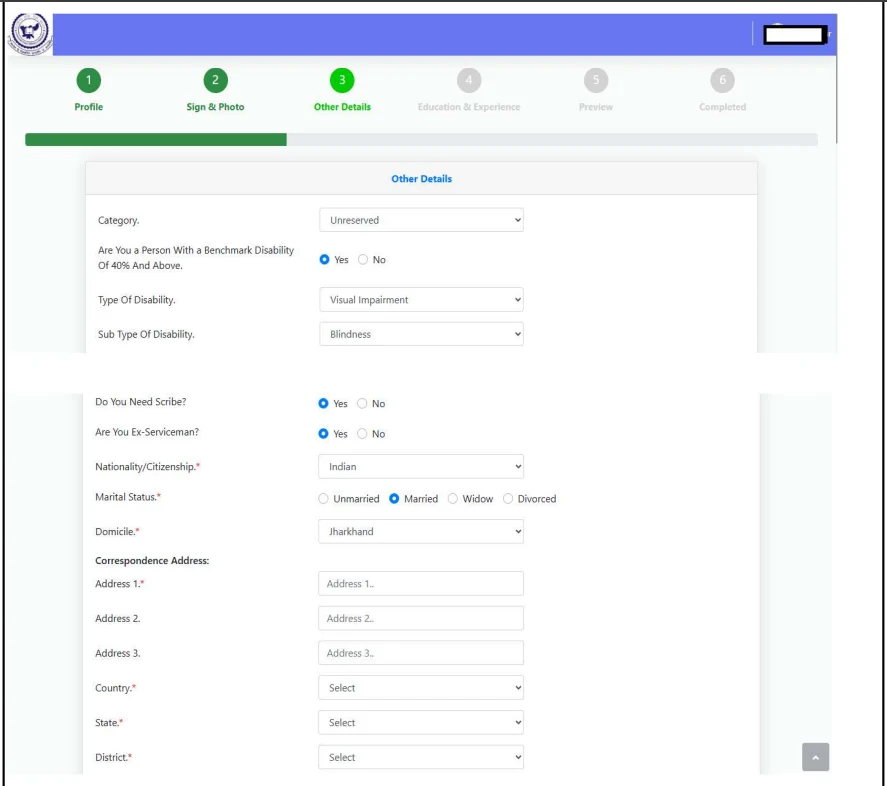
Step 13: Insert educational information by clicking "+ Add," and do it again if you have more entries, then click "Save & Next."
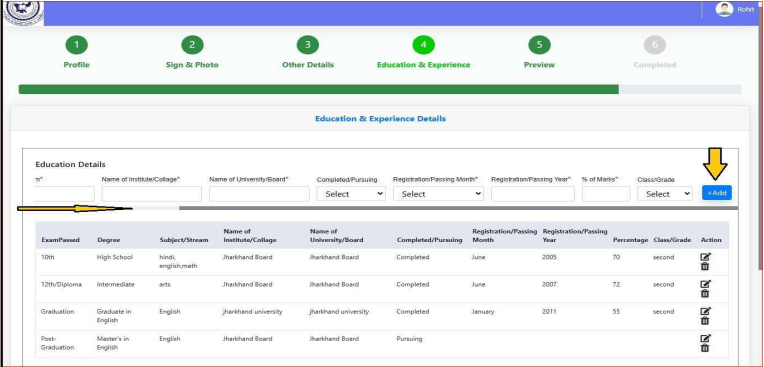
Step 14: Check your profile, tick the declaration and signature boxes, and then click "Confirm" to submit.
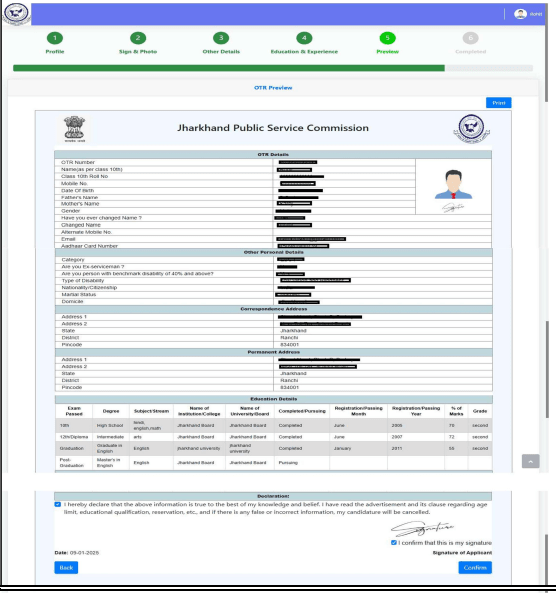
Step 15: Once the form is submitted, you may refer JPSC advertisement for vacancies.
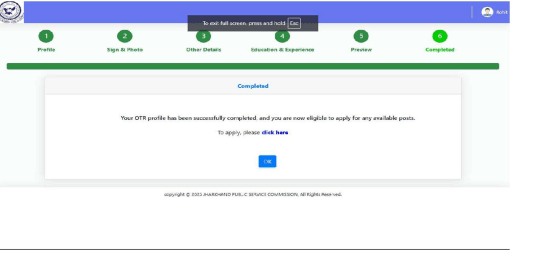
JSPC JET 2024 Eligibility Criteria
The JSPC JET Eligibility Criteria is as follows:
Candidates should have scored at least 55% of the total marks in the Master's degree or an equivalent qualification in a university/institution recognized by the UGC.
Candidates from the state of Jharkhand in the BC-I, BC-II, SC, ST, or PwBD categories must have a minimum of 50% of the marks (without rounding) in their Master's degree or an equivalent qualification to be able to appear for JET.
JET is the exam that has no maximum age limit for admission to PhD programs and for the post of assistant professor.

