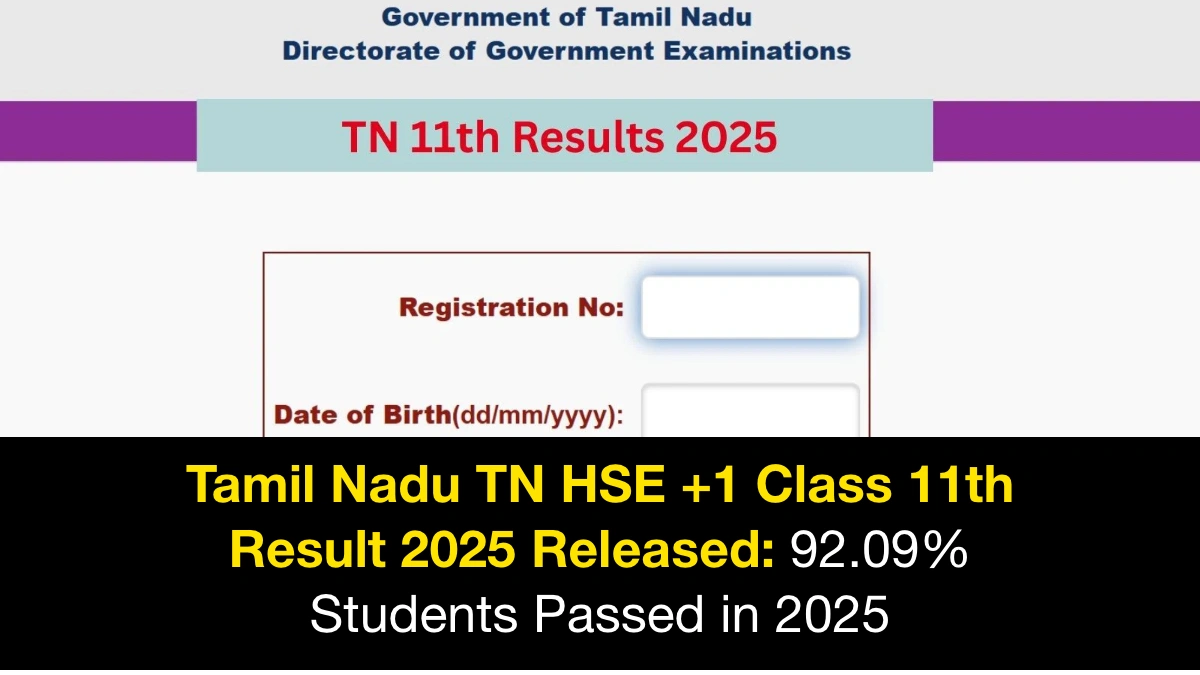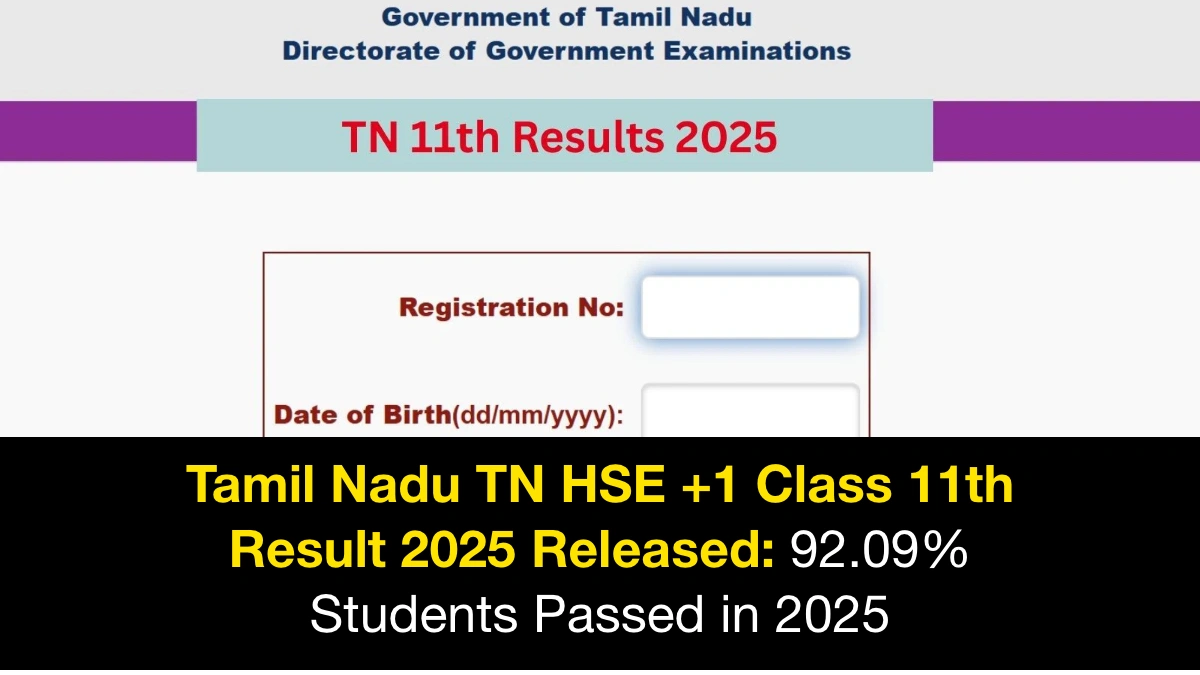Students who appeared for the Tamil Nadu Directorate of Government Examination can check their results on the official website, tnresults.nic.in after 2 P.M., when it has been set to release. It has been declared that a total of 92.09% of students have passed their +1 exam this year. The SSLC results have been set to release at 9:10 A.M. today, while the HSE+1 results will be released at 2 P.M.
Students are advised to keep their documents handy in order to check their results, as they will be required to enter their roll numbers on the official website in order to download their results.
Examination Details
As per various reports, a total of 17 lakh candidates took the examination, out of which approximately 9 lakh students appeared for SSLC exams and close to 8 lakh students appeared for the HSE+1 exam.
The SSLC exams and HSE+1 took place between March 28 and April 15 and March 5 and March 27, respectively.
Where To Check The Results?
The students have the option to check and download their results from various official sites stated below:
Once the results are released, candidates can access their scorecards from any of these websites.
Steps To Download The Scores
Here is a step-by-step guide for students to download their scorecards:
Step 1: Visit dge.tn.gov.in., tnresults.nic.in or results.digilocker.gov.in
Step 2: Click on the link that says ‘SSLC 2025 results’ or ‘HSE+1 2025 results’ as per the requirement.
Step 3: Students will then be instructed to enter their credentials, mainly their registration number and date of birth.
Step 4: After accessing the scorecard, download it for future reference.
For the students who are dissatisfied with their results, they can apply for rechecking of their exam sheets by paying INR 505/- per subject for reevaluation. For this, the students will have to visit this official website, apply1.tndge.org., and enter their credentials. The candidates who were unable to clear their examination will be given an option to take supplementary exams.