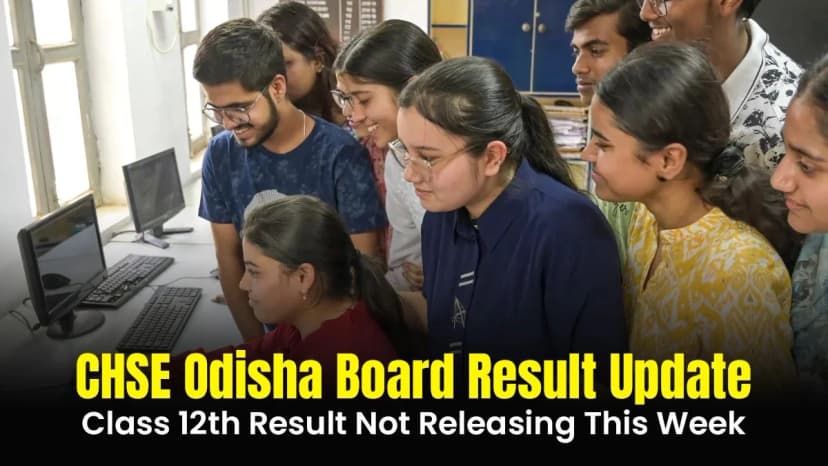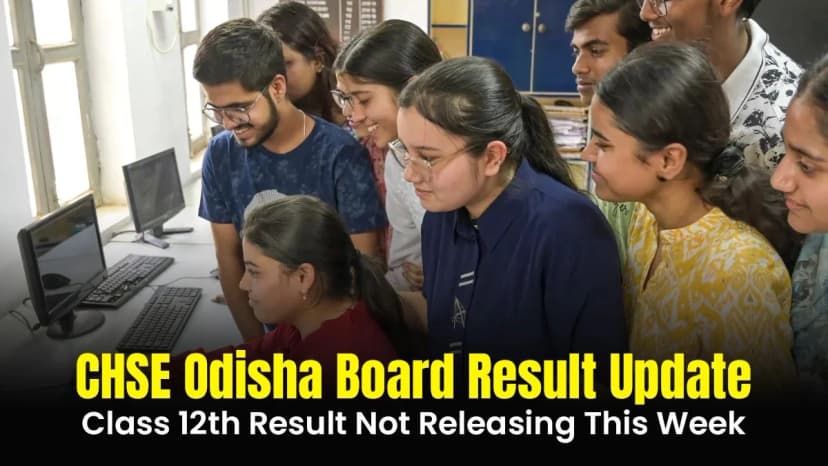The Central Board of Secondary Education has announced the 10th board results today. With various means of platforms, students can check the results online. In 2025, around 24.12 lakh students appeared for the exams across 84 subjects and 7,780 exam centres. The CBSE 10th passing percentage for the 2025 exams is 93.66%. A total of 2,371,939 students appeared for the exams, and 2,221,636 passed. The pass percentage slightly increased from the 93.60% achieved in 2024.
Where to Check the Results
Similarly, like 12th results, students can check their scores on different platforms such as Digilocker and multiple websites of CBSE. Here are the websites where CBSE 12th students can check their results:-
Check Results on the CBSE website
To check the results using websites like results.cbse.nic, students need to follow the below-mentioned steps:-
Step 1- Visit the official website, such as cbseresults.nic.in or results.cbse.nic.in.
Step 2- Choose the tab ‘10th Results 2025’
Step 3- A window will appear on the screen where students need to fill out the details such as:-
- Your Roll Number
- Your School Number
- Admit Card ID
- Date Of Birth
- Enter Security Pin
- Security Pin
Step 4- At the end, a captcha must be filled in the box and then the submit button.
Step 5- The Result will be displayed on the screen, students can download it in PDF format by clicking the download button.
Check Results on DigiLocker
A few days back, CBSE issued specific student IDs to the schools, which were further distributed among the students by the schools. Through these IDs students can easily check their score cards on the Digilocker by filling out the credentials and given IDs. Here are the steps which need to be followed by the students to check the CBSE 10th results on digilocker:
Step 1- Go to digilocker.gov.in.
Step 2- First, Students must register through a mobile number and an email ID.
Step 3- Once the students get them registered, then an account has been created, on which they can access all their documents in digital format along with the results.
Step 4- Use the email address or the phone number to log in to the student portal with OTP.
Step 5- Click on the 'CBSE Results’ link.
Step 6- Enter the required information and click on the submit button.
Step 6- Download the scorecard.
Check Results on UMANG App
Other than the official website and Digilocker, students and parents can check results on the UMANG app as well. To check the CBSE 10th results 2025 on the UMANG app, follow the steps below:
Step 1- Visit Google or the Apple App Store
Step 2- Download the 'UMANG' App.
Step 3- Create a login ID with your Mobile number
Step 4- Log in to the account and click on the CBSE tab
Step 5- Select the link 10th Results
Step 6- A window will appear, fill out the required fields.
Step 7- Download the result from the ‘Download’ button.
Related News -