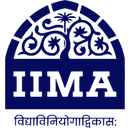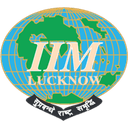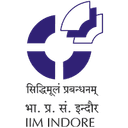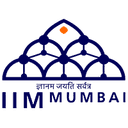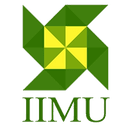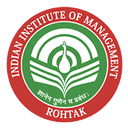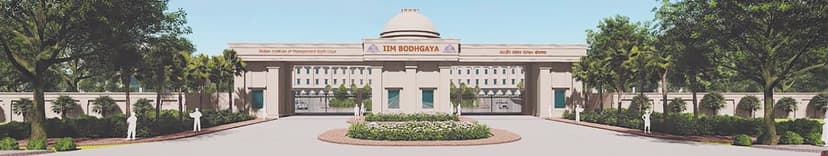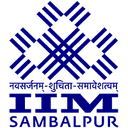CBSE Class 9 And 11 Registration Update: Last Day to Submit Registration Data Today
2 Days Ago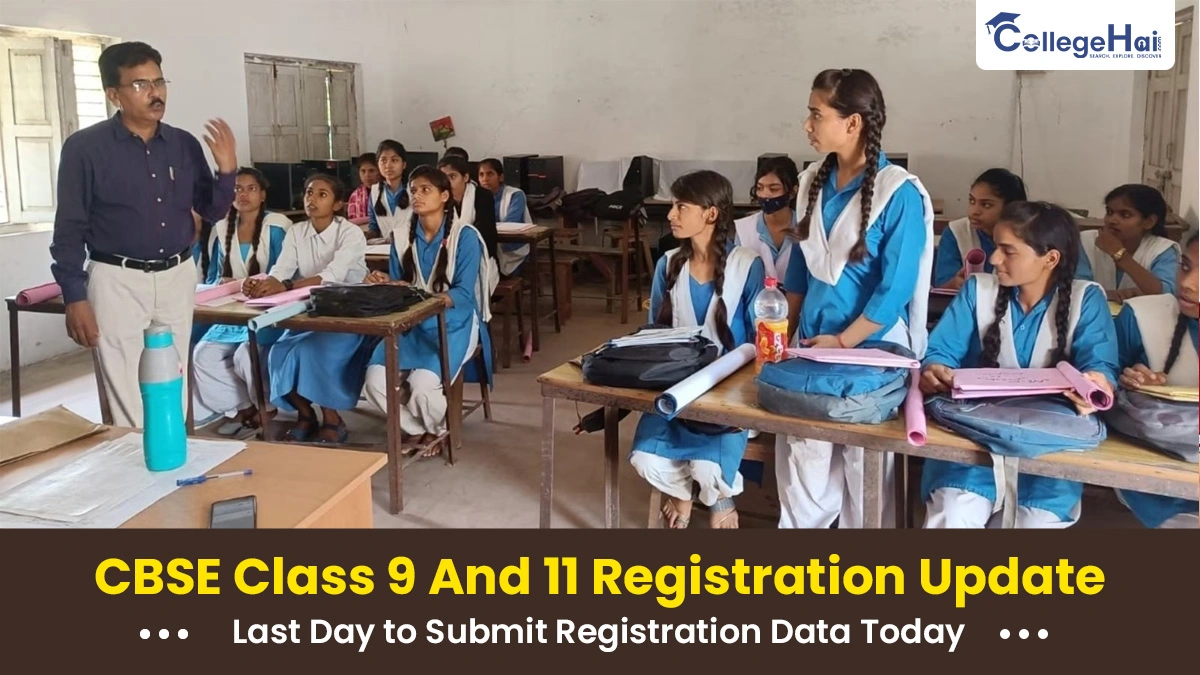
As per the CBSE update on Central Board of Secondary Education, the final date for submitting the registration information for Class 9 and Class 11 students for the academic year 2025-26 is October 16, 2025. The CBSE board advises all CBSE schools to complete registration of their students by the end of the day regarding administration difficulties and to ensure that their students can appear for the board exams.
Deadline Details and Submission Guidelines
Principals and administrators of schools have been reminded several times by CBSE in the last one month to pay attention and act upon the submission of correct and complete student details. The registration portal can be reached from the official CBSE website at cbse.gov.in, and schools have to use their credentials to log in and then upload the student details.
Key points to ensure during submission-
Correct spelling of student names
Accurate subject combinations
Valid APAAR ID linkage
Complete demographic and academic details
Registration Checklist for Schools
To streamline the process, CBSE has provided a checklist that schools must follow:
Requirement | Description |
Student Details | Full name, date of birth, gender, and contact information |
Academic Records | Subjects offered, previous class performance |
APAAR ID Integration | Mandatory for all students as per the new guidelines |
Principal Verification | Final approval by the school head before submission |
Submission Portal |
Consequences of Missing the Deadline
CBSE has clearly stated that failure to submit registration data on time may result in:
Students are ineligible for board exams
Administrative delays in issuing admit cards
Inaccurate academic records are impacting future admissions
In its latest circular (CBSE/REGN/2025-2026), the board warned that schools submitting incorrect or incomplete data may face scrutiny and additional verification procedures.
APAAR ID Integration: A New Requirement
CBSE made the APAAR ID (Automated Permanent Academic Account Registry) a compulsory field in the registration form this year. The main goal of this program is to have a single academic record for each student in India. It is the responsibility of the schools to see to it that the APAAR ID of every student is properly connected at the time of registration so as not to be faced with the problem of mismatches later on.
Final Advisory to Schools
CBSE has requested all affiliated institutions to schools to take this deadline very seriously. The board in its recent communication to schools mentioned:
"It is a necessity that the schools take the issue of responsibility and sensitivity for such matters, which are being repeatedly reminded by CBSE, to such an extent that no problems arising from incorrect data should be faced by schools and students in the future."
How to Submit
Schools can follow these steps:
Step 1: Visit https://cbseit.in/cbse/web/regn/login.aspx
Schools must begin by accessing the official CBSE website.
On the homepage, enter the necessary details to log in it.
This portal is specifically designed for affiliated schools to manage student registration, exam forms, and other academic data.
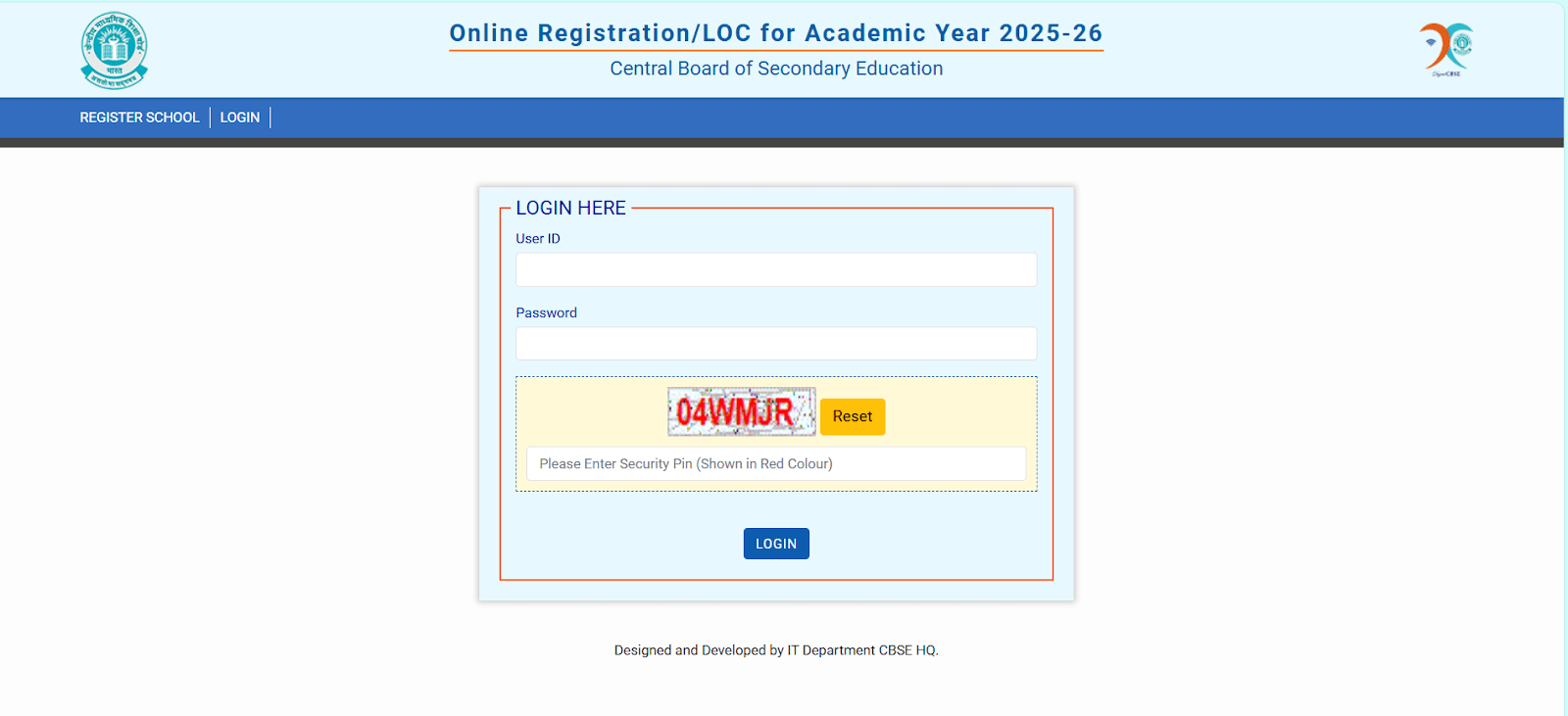
Step 2: Log in with School Credentials
Use the User ID and Password provided by CBSE to log in securely.
These credentials are unique to each school and ensure that only authorized personnel can access and submit student data.
After logging in, schools will be directed to the dashboard where the registration module is available.
Step 3: Upload Student Data as per the Checklist
Schools must enter or upload student details, including:
Full name (as per birth certificate)
Date of birth
Gender
Parent/guardian information
Subject combinations
APAAR ID (mandatory for 2025–26 session)
CBSE provides a downloadable Excel template or online form for bulk uploads.
Ensure that all fields are filled accurately to avoid rejection or future discrepancies.
Recommended Checklist Before Upload:
Item | Description |
Student Name | Must match official documents |
Date of Birth | Verified against the birth certificate |
Subject Selection | As per the school curriculum and student choice |
APAAR ID | Mandatory for each student |
Photograph & Signature | Clear and recent uploads (if required) |
Principal’s Approval | Final review and digital signature |
Step 4: Verify and Finalize Submission
After uploading, schools must review all entries carefully.
The portal allows for previewing the entire student list before final submission.
Once verified, click on “Finalize Submission” to lock the data.
No changes can be made after finalization unless CBSE opens a correction window.
About the Author

Content Writer