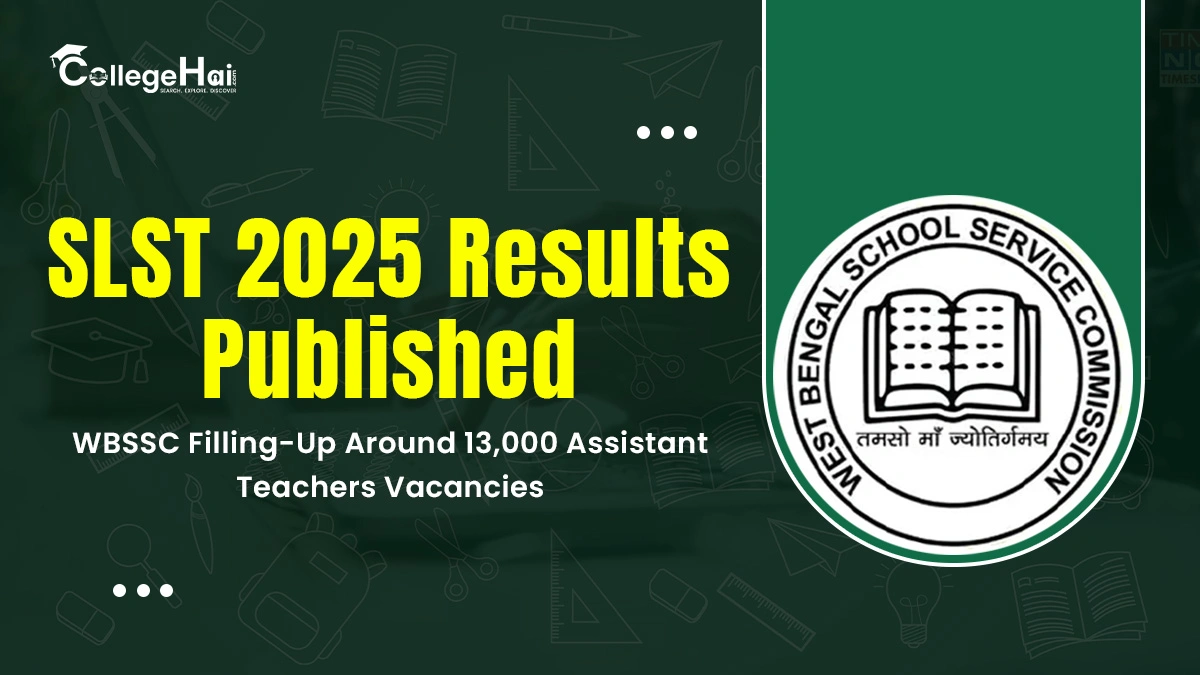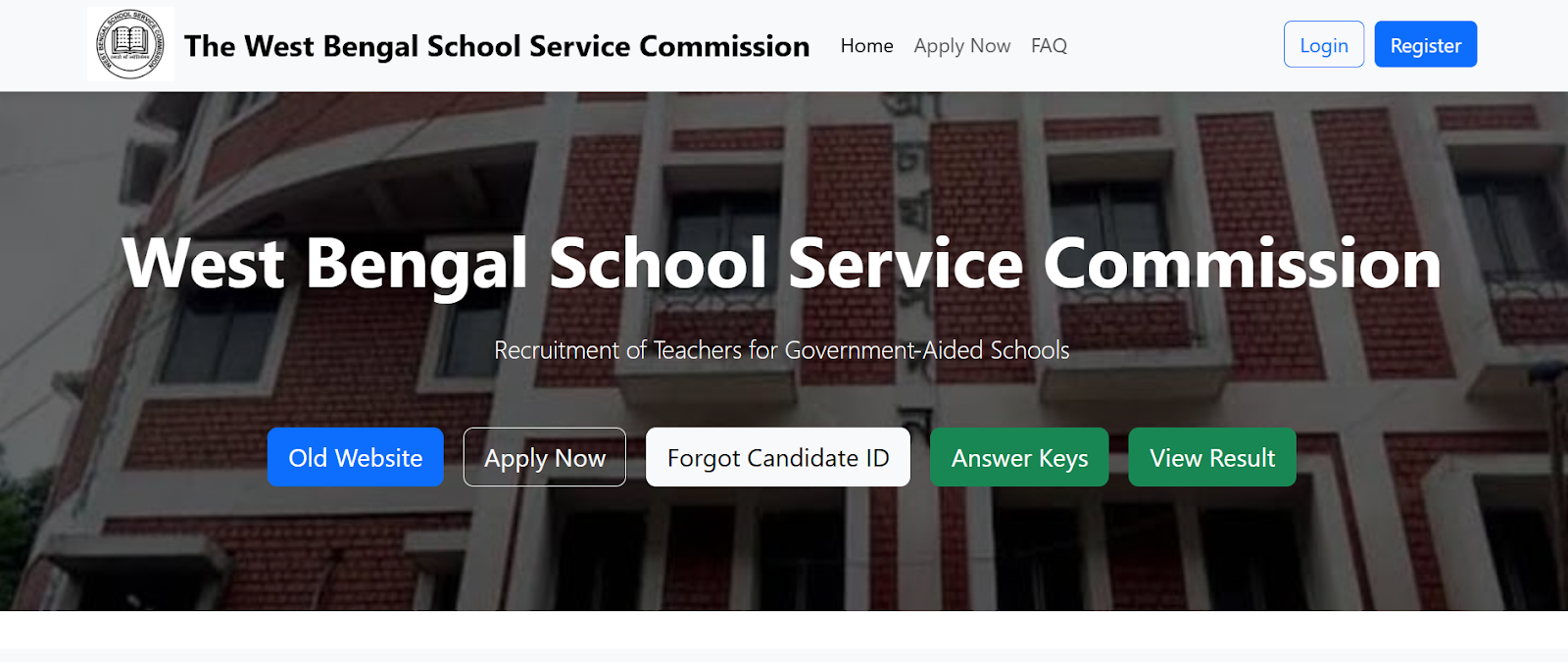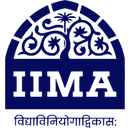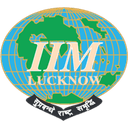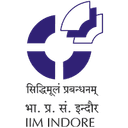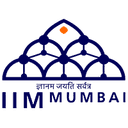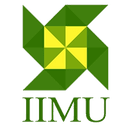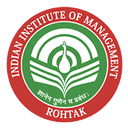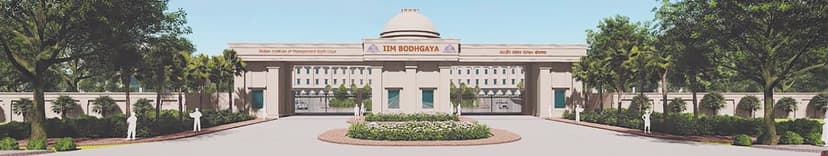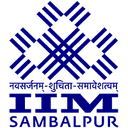The West Bengal School Service Commission (WBSSC) has uploaded the results for the State Level Selection Test (SLST) on the commission’s official website. Boosting almost 13,000 candidates who have applied for the Assistant Teacher vacancies in classes 11th & 12th of state-run and state-aided schools.
The Results were uploaded by the WBBSC on Friday for the candidates waiting eagerly for their appointments. Regarding the interviews, a consolidated merit list of the test-takers will be drafted after measuring the scores. Those who have qualified will be asked to verify their documents, and the final appointments will be made after the presentation of original academic documents. As per the commission, the examinations held on September 14, 2025 were attempted by more than 2.29 lakh candidates.
Guide on ‘How to Access SLST Results’
Step 1: Visit the Official website of the WBBSC Commission.
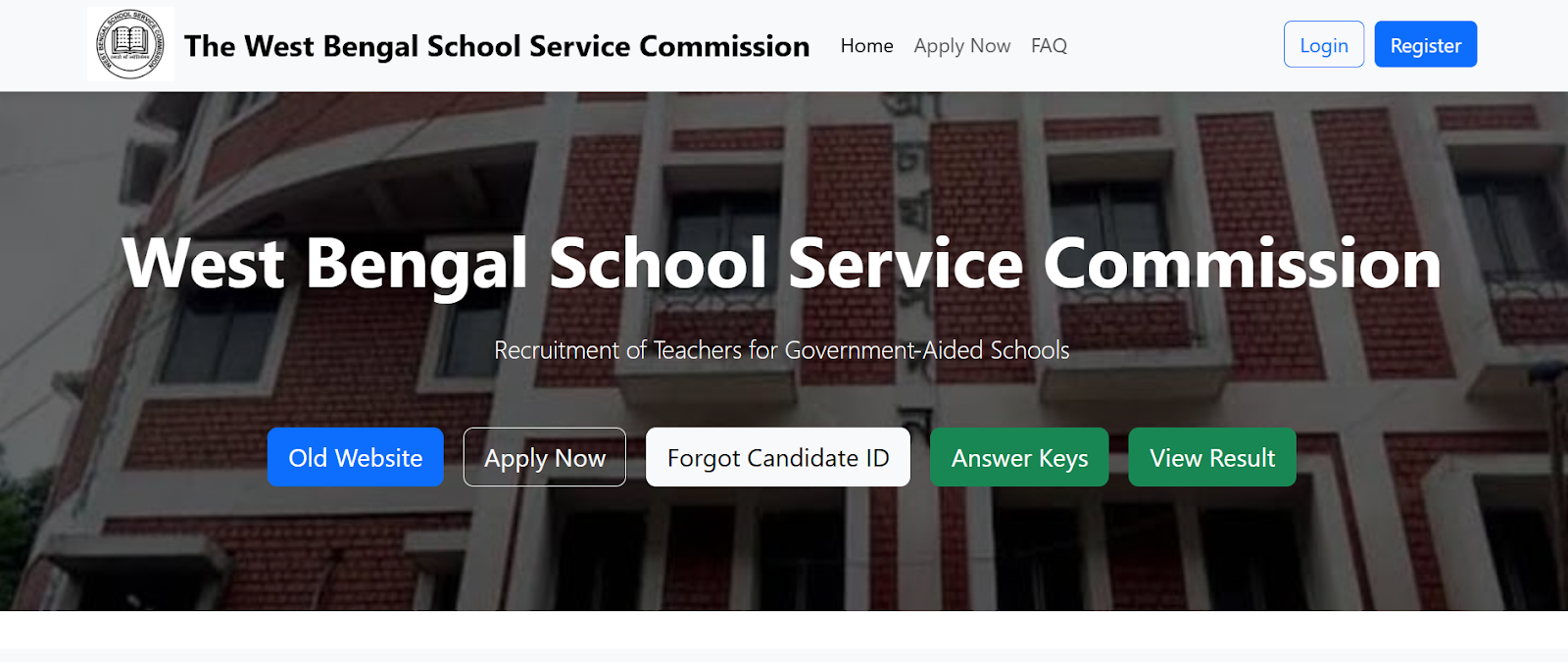
Step 2: Click on the View results tab, under the recruitment of Teachers for Government-Aided Schools.
Step 3: A New page will open up, asking for the candidate’s login credentials to access the results PDF.
Step 4: After logging in, the candidate’s scorecard of SLST will be displayed.
Step 5: Download the document and keep the print-out for future reference.
The candidates for the Assistant Teachers vacancy can now access their results through the given process. The SLST 2025 scorecard mentions the candidate's name, roll number, subject-wise marks, aggregate marks, candidate’s rank, and other details. Candidates are advised to take a printout for the future.