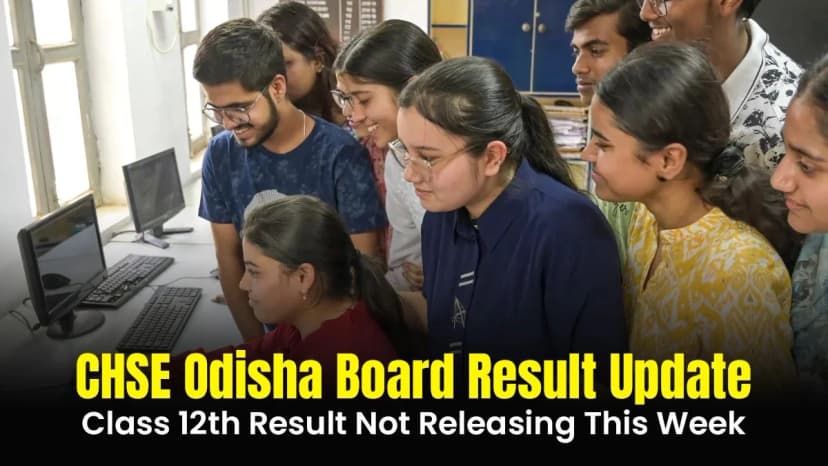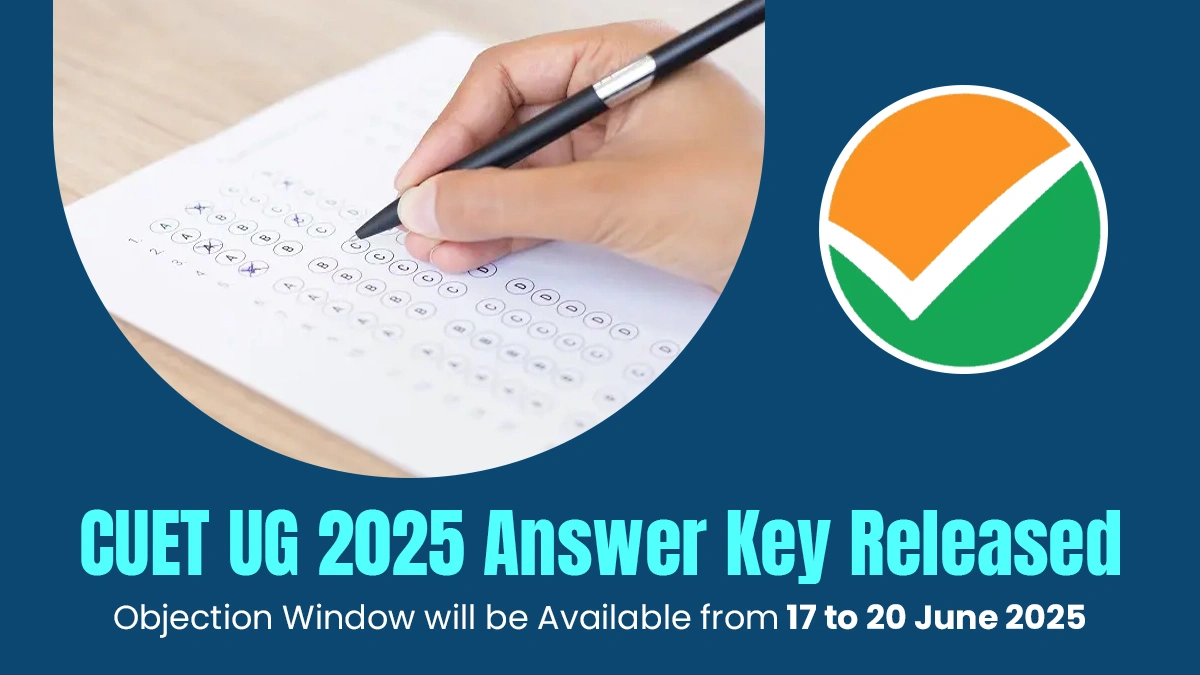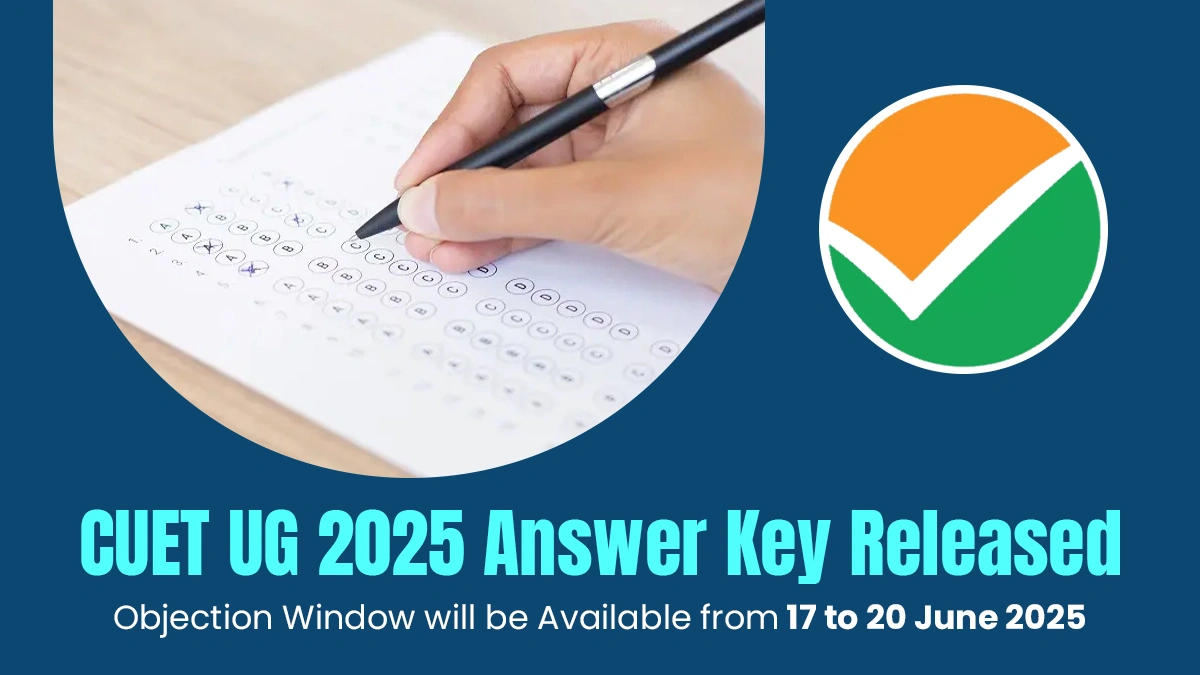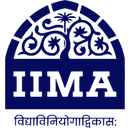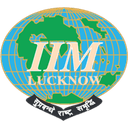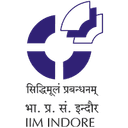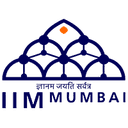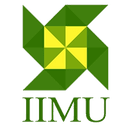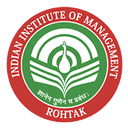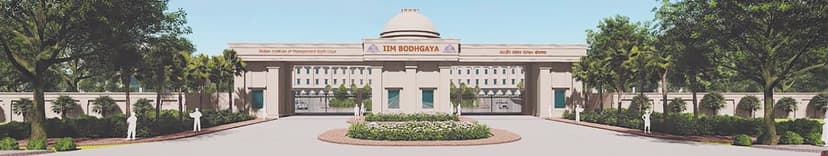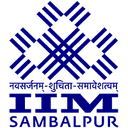The National Testing Agency (NTA) has released the provisional answer keys, question papers and recorded responses for CUET UG 2025. Students who appeared in the examination can now check the answer key and raise objections, if needed, by visiting the official website CUET NTA cuet.nta.nic.in. It was a computer-based exam that was conducted in multiple shifts from 13 May 2025 to 4 June 2025. In the year 2025, around 13,54,699 students had registered for CUET UG 2025.
The objection window for CUET UG 2025 is open from 17 June to 20 June until 11:00 PM. Candidates can object to the given answers in the answer key if they find any mistakes in the given answers. They need to pay a non-refundable amount to challenge the answer key. Payments can be made by using net banking, credit card, debit card or UPI. It's very important to note that no objections will be accepted after the deadline or without paying the fee.
All objections raised by candidates will be reviewed by a subject expert panel. If the conducting body finds the raised objections correct and authentic, then a new and final answer key will be released after the modifications. The final result will be prepared on the basis of the revised answer key. However, candidates will not be personally informed whether their objection was accepted or not, as stated in the official notice.
Follow step by step to raise Objection
Step 1. Visit the official website cuet.nta.nic.in and click on given link that says challenge(s) regarding Answer key
Step 2. Log in by using your application number and password.
Step 3. Click on the View Question Paper to see your marked responses and then click on click to view/ Challenge Answer key to proceed.
Step 4. The question IDs may not be in order, so use your question paper for correctly match the question IDs listed in the answer key.
Step 5. The correct option is shown under the column correct option(s). If you think it is wrong then select one or more answer options from the next column.
Step 6. Click on the choose file to upload your proof.
Step 7. Click on submit and review claims to see all the option IDs you have challenged and you can click on modify your claims if needed or final submit to confirm.
Step 8. Click on Pay now and pay 200 rupees for each question challenged using your credit card, net banking, debit card or UPI.
Step 9. Your objection will be recorded only after successful payments.