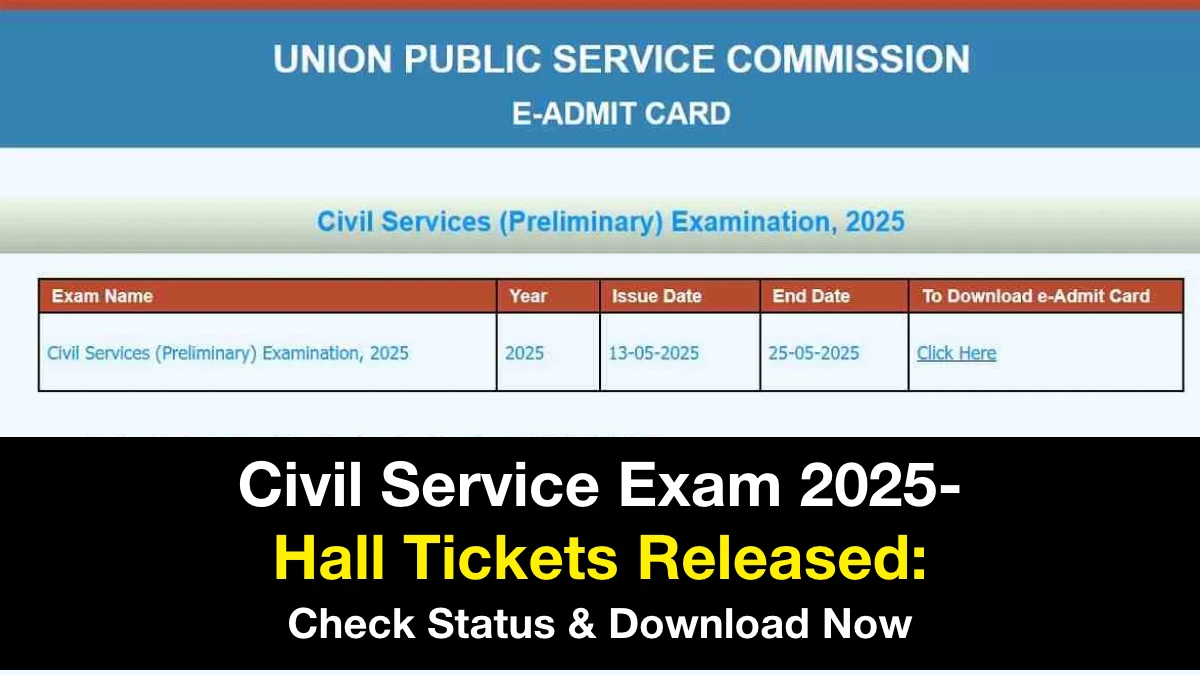Union Service Public Commission has released the admit card for its Civil Services Examination Prelims 2025 today. The exam will be conducted on 25th May 2025, and candidates must need to carry the admit card at the time of examination to take entry in the examination hall. The admit card acts as the hall ticket, which carries information like exam day guidelines, name of the candidate, examination centre number, roll number, and many others. The candidates who are not carrying a hall ticket with them are not allowed to enter the examination centre. Aspirants can download the admit card from the official website upsc.gov.in and upsconline.gov.in.
In 2025, UPSC is taking examination for 979 posts, candidates have applied for the exam through the online process and now examination will take place soon. The UPSC mains exam will last five days from 22nd August 2025. The UPSC mains is a descriptive examination.
UPSC CSE 2025 Admit Card
Before entering the hall, candidates must show their UPSC CSE 2025 prelims admit cards at the examination centre. They also need to carry a photo ID card. The entry of the candidates will be closed 30 minutes before the exam starts.
The exam commences – 9 am for the forenoon session and 2 pm for the afternoon session.
The UPSC CSE is the prestigious examination of the country, which is conducted in 3 stages involving prelims, mains, and an interview. The final results are declared after a candidate successfully clears all three stages. It is a dream of almost every young citizen to serve the nation with the best of their abilities.
How to download UPSC CSE Admit Card 2025?
Candidates who have applied for the exam can now download their admit card by following the given steps:
Step 1- Click here on the given link upsc.gov.in or upsconline.gov.in.
Step 2- Select the button ‘Admit Card’
Step 3- A window will open on the screen, fill out the information such as registration number and date of birth to log in to the application portal.
Step 4- Now the admit card will appear on the screen, click on the ‘Download’ button to get the PDF copy of the hall ticket.
How to Report a Discrepancy in an Admit Card
In the UPSC CSE 2025 prelims hall ticket, if there is any mismatch of the candidate’s personal information, then the candidate must inform the UPSC immediately by emailing uscsp-upsc@nic.in.
The candidates must check the following details on their admit card and report to the Commission if any discrepancy is found.
– Candidate’s name
– Candidate’s photograph
– QR code
In case the photograph is not clear on the admit card, then the candidate has to bring one of the photograph ID proofs issued by the Government of India.
Related News -