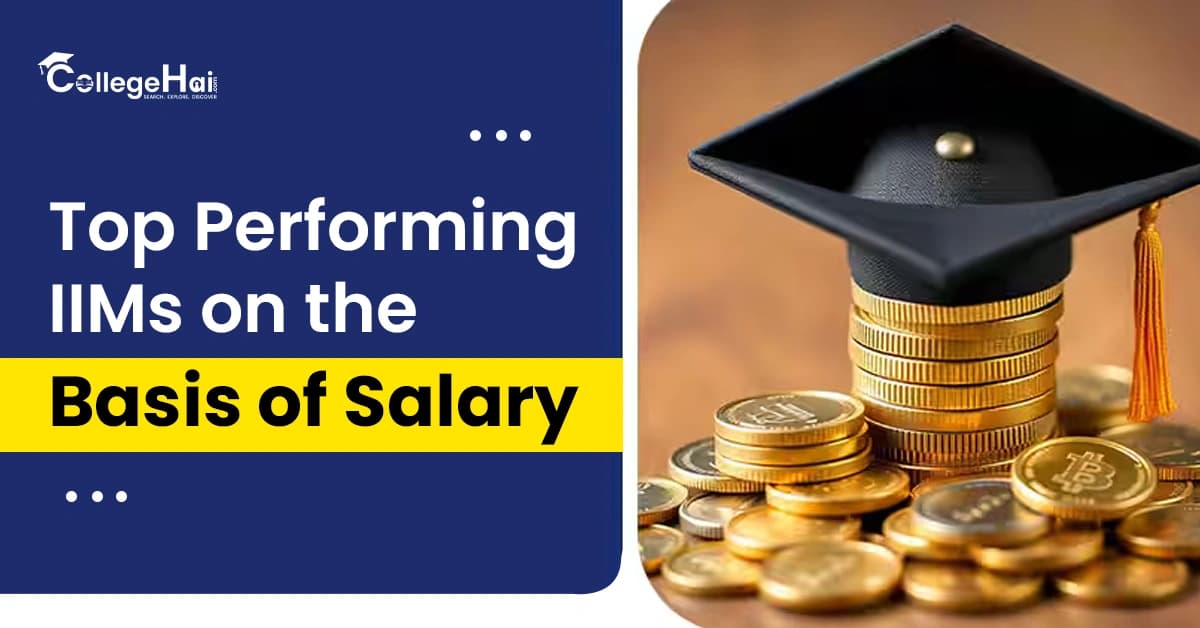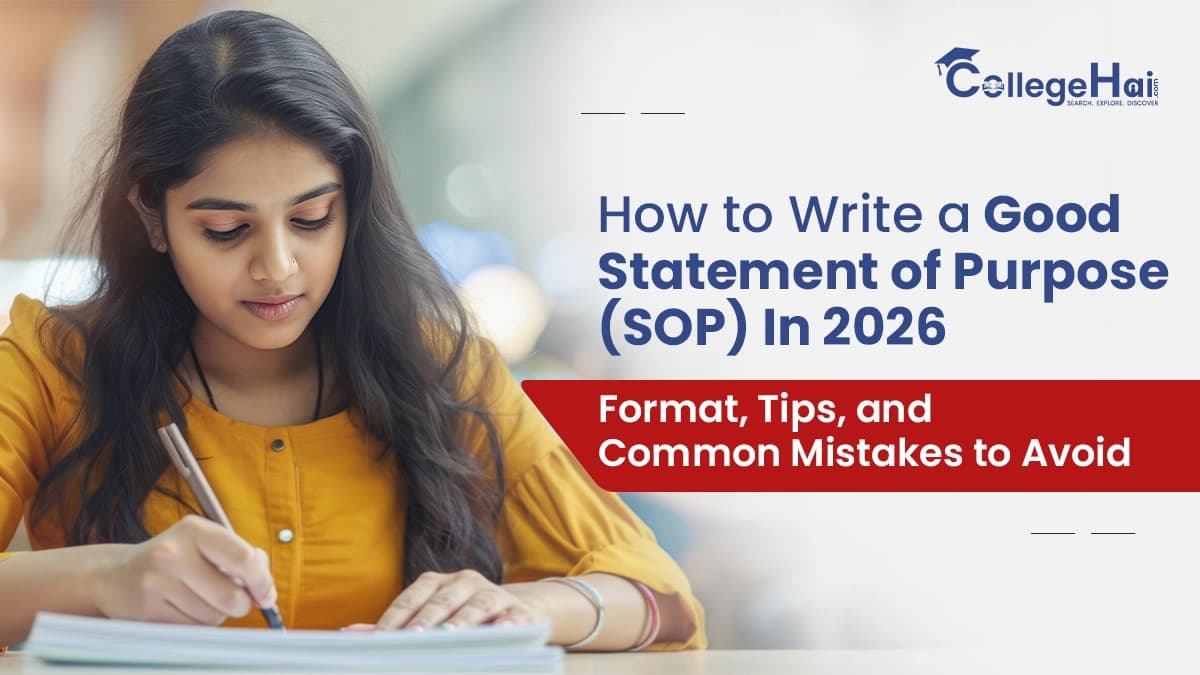Bus Topology in Computer Network: Details
Have you thought about how devices in a computer network work? Devices work in network topology. A network topology is the arrangement of cables, nodes, and other components that make up the network. In today’s world, computer network topologies play an important role in communication and data exchange. Bus topology in computer networks is the most widely used network topology.
What is Bus Topology?
If we talk about the Bus Topology definition. It is a type of network setup where all computers and devices are connected to a single central cable, called the "bus" or "backbone." In this setup, data sent from any device travels along the bus until it reaches its destination. Only the intended device accepts and processes the data, while others ignore it.
Bus topology is easy to install and requires less cable than other network topologies. However, if the main cable fails, the entire network can stop working, making it less reliable for larger systems. This setup was widely used in the early days of networking due to its simplicity and low cost. The linear nature of the topology made it easy to set up in small networks, such as those in home or small office environments.
Bus Topology Diagram
Understanding the layout of this topology becomes easier for you with the help of a bus topology diagram. Here is a textual representation:
Device A --------- + +---------- Device D
| |
| |
| |
[Backbone Cable] [Terminator]
| |
| |
Device B --------------+ +------------ Device C
How does Bus Topology Work?
To understand how bus topology in computer networks works, think of a bus topology like a school bus route. There is one long road (which is the main cable, also called the “bus”), and all the houses (which represent computers or devices) are along this one road.
Now, imagine a student (Device A) wants to send a letter (data) to a friend (Device D) on this bus route. The student puts the letter on the road, and it travels along the road, passing every house along the way. Each house (device) looks at the letter and checks the name on it. If the name doesn’t match their own, they ignore it. But when it reaches the house of the friend (Device D), they open the letter and read it.
This is exactly how a bus topology works:
All the computers are connected to a single cable (the “bus”).
When one computer sends data, it travels along the cable and passes by every device.
Only the device that the message is meant for will accept and read the data.
All other devices just “listen” but ignore the message if it’s not for them.
Bus Topology in Computer Networks use a system called CSMA/CD (Carrier Sense Multiple Access with Collision Detection). The meaning of CSMA/CD is detailed below:
Each computer “listens” to check if the cable is free.
If it’s free, it sends the message.
If two computers send messages at the same time, they both stop and wait a random time before trying again.
Also, at both ends of the cable, there are special devices called terminators. These are like the dead ends of the road. They stop the message from bouncing back and causing confusion.
Advantages of Bus Topology
Bus Topology is best in many ways that are given below:
It is simple to connect computers using one long cable. No fancy equipment is needed.
It is cheaper than other network types because it uses less cable and no special devices like switches or hubs.
All devices share one main cable, so you don’t need a lot of wiring.
It works well if you don’t have too many computers—like in a small office or a classroom.
You can easily connect a new computer to the cable without changing the whole setup.
Unlike star topology (which needs a hub or switch), bus topology doesn't need a central point to manage data.
Disadvantages of Bus Topology
Bus topology is simple and low-cost, but it also comes with several limitations, especially as the network grows. Below are the key disadvantages:
Only One Device Can Send Data at a Time: In a bus topology, only one device can transmit data at a time. If two devices try to send data simultaneously, it can cause a data collision, leading to delays and slower performance.
Network Slows Down with More Device: As more devices are added to the network, performance can decrease. The shared communication line can become congested, which makes data transfer slower and less efficient.
Failure of the Main Cable Affects the Whole Network: The entire network depends on a single central cable (the bus). If that cable breaks or is damaged, the entire network can stop functioning until the issue is fixed.
Difficult to Troubleshoot: Identifying the source of a problem in a bus topology can be challenging. A fault anywhere along the main cable can affect the whole system, making maintenance harder.
Limited Cable Length and Number of Devices: Bus topology supports only a limited number of devices and cable length. Adding too many devices or using a cable that is too long can weaken the signal and affect data transmission.
Poor Security: Since all data travels along the same cable and passes by every connected device, it’s easier for unauthorized users to intercept or access the data. This makes it less secure than other topologies.
Where is Bus Topology Used?
Bus Topology in Computer Networks is still helpful in some places even though it is not used as much today. Here are the application of bus topology below:
Small Offices or Homes: In small setups with only a few computers, bus topology is simple and affordable to use.
Temporary Networks: If you need a network just for a short time (like at a tech fair, training event, or classroom demo), bus topology is easy to set up and take down.
Testing Environments: In labs or schools, where people are learning about networks or testing devices, bus topology is perfect because it’s easy to understand and change.
Legacy Systems (Old Networks): Some older computer networks still use bus topology because they were built that way, and it's expensive to upgrade them.
Military or Industrial Equipment: Some industrial machines and military systems use bus topology in their internal communication, especially if they were built years ago.
Embedded Systems: Inside some machines or electronics (like in cars or appliances), a bus-like connection is used to let different parts talk to each other.
Educational Use: It is still used in schools to teach students how basic networks work.
Conclusion
Bus topology is one of the most basic and easy-to-understand network designs. It is affordable, simple to set up, and works well in small or temporary networks. However, it also comes with limitations such as data collisions, lower security, and difficulty in troubleshooting as the network grows.
While newer topologies like star or mesh are more commonly used today, understanding bus topology in computer networks is still important—especially for students and beginners who want to learn the foundations of networking.
At CollegeHai, we believe in making complex technical topics easy to understand. Whether you are studying for exams or just curious about how computer networks work, we are here to help you learn better, faster, and smarter.